How to Take Down a Phishing Website: A Step-by-Step Guide for Brands
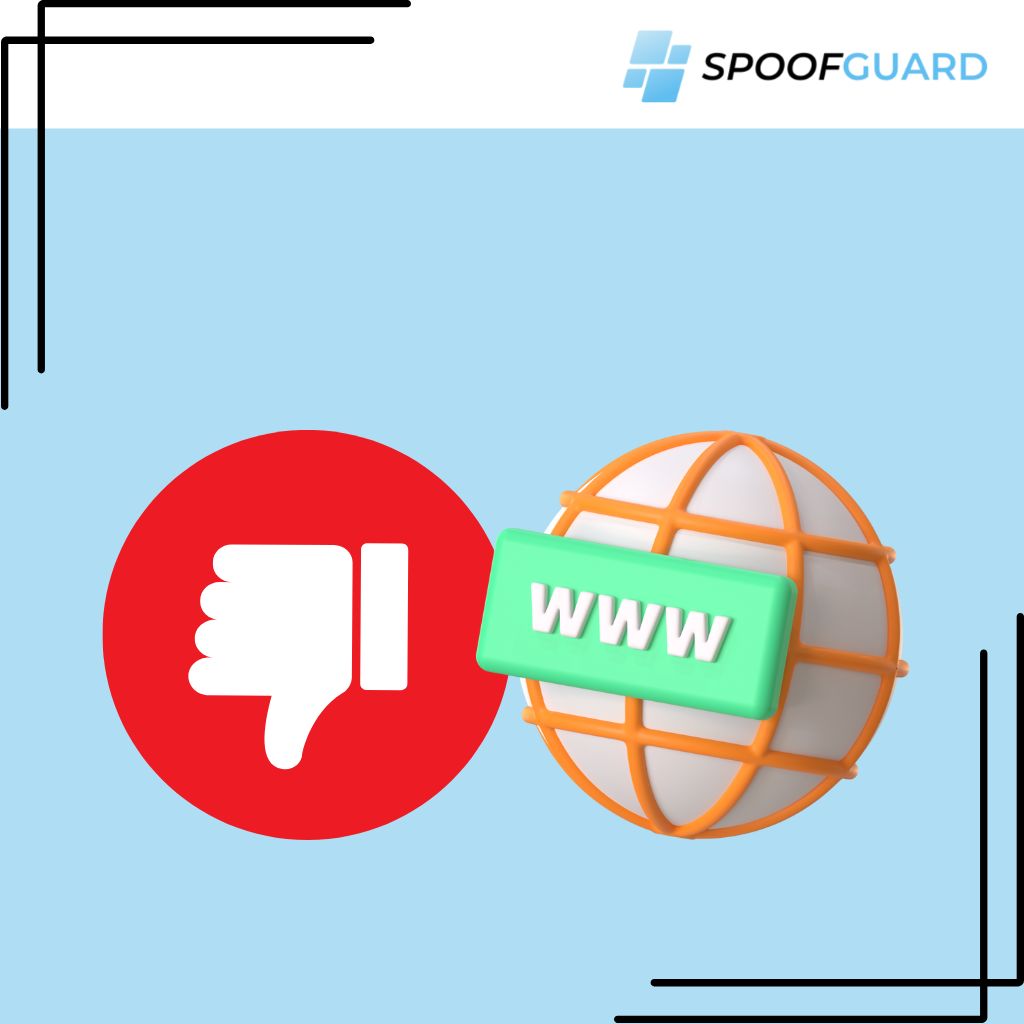
Protect your brand in real time with SpoofGuard. Detect impersonation and phishing attempts before they cause harm with automated takedown.
Request a demo →➤Summary
The Clock Is Ticking: Every Second Counts
Phishing websites are digital doppelgängers designed to deceive, imitate, and steal. They mirror your brand’s identity, create convincing fake login pages, and manipulate visitors into surrendering sensitive credentials, payment details, or corporate access. What starts as a seemingly minor incident can rapidly escalate into a full-blown PR crisis, devastating data breach, or significant financial hemorrhage.
The harsh reality: Every minute a phishing website remains live, your brand bleeds trust, and attackers harvest victim data. With 3.4 billion phishing emails sent daily and 83% of organizations experiencing phishing attacks annually, the threat is both massive and persistent.
That’s why brands must respond with surgical precision and lightning speed. Whether you’re a cybersecurity analyst racing against time, part of an incident response team under pressure, or a brand guardian protecting your company’s reputation, this guide arms you with the exact playbook to detect and demolish phishing websites before they cause irreversible damage.
Step 1: Confirm It’s a Phishing Website (Not a False Alarm)
Before pulling the trigger, verify your target. Acting on mere suspicion wastes precious time and resources.
Red Flags to Investigate:
- Domain mimicry: Look for variations like
your-login-brand.comorbrand-support.co - Visual theft: Your logos, color schemes, or marketing copy appear without authorization
- Data harvesting elements: Credential forms, credit card inputs, or suspicious download links
- Psychological manipulation: Urgent messages like “Your session has expired!” or “Immediate action required!”
How SpoofGuard Accelerates Detection:
SpoofGuard‘s AI-powered scanning engine dissects domains at multiple levels, analyzing metadata, page layouts, image fingerprints, HTML structure, and SSL certificates. Within seconds, you receive a definitive verdict with confidence scores, eliminating guesswork from your response.
Step 2: Build Your Evidence Arsenal
Takedown requests without bulletproof evidence get ignored. Hosting providers and registrars demand comprehensive, timestamped documentation before they’ll act.
Critical Evidence to Capture:
- Complete URL of the phishing site (including all parameters)
- Full-page screenshots showing brand impersonation
- WHOIS and DNS records revealing ownership trails
- Hosting infrastructure (IP addresses, server locations)
SpoofGuard’s Evidence Automation:
With one click, SpoofGuard generates a forensics-grade incident report containing all required evidence, properly formatted for registrars and hosting providers. No manual screenshot stitching or WHOIS lookups, just actionable intelligence ready for immediate deployment.
Step 3: Unmask the Infrastructure
Phishing operations typically depend on two key infrastructure components:
- Domain Registrar: The company that registered the malicious domain
- Hosting Provider: The server infrastructure running the phishing site
Sophisticated attackers employ WHOIS privacy, proxy services, and infrastructure obfuscation to hide their tracks.
SpoofGuard’s Infrastructure Intelligence:
Our platform penetrates through proxy layers and discovers obfuscation techniques to identify the exact providers requiring takedown notices.
Step 4: Execute Precision Takedown Requests
Generic abuse reports get lost in the noise. Each provider has specific requirements and preferred formats for processing takedown requests efficiently. While specialized services can achieve takedowns within hours, typical industry response times range from 24-72 hours depending on the provider’s processes and the complexity of the case.
Target Your Requests:
- Registrar: Request immediate domain suspension
- Hosting Provider: Demand content removal and account termination
- SSL Certificate Authority: Request certificate revocation
Essential Components of Effective Requests:
- Clear subject line indicating brand impersonation
- Concise description of the violation
- Attached evidence package
- Specific remediation requested (suspension/removal/blocking)
- Your contact information for follow-up
SpoofGuard’s Automated Escalation:
SpoofGuard generates provider-specific takedown requests pre-populated with all necessary information and evidence. Review, customize if needed, and fire off multiple requests simultaneously, all from your unified dashboard.
Step 5: Activate Global Blocking Networks
While pursuing takedowns, minimize damage by getting the site blacklisted across major security platforms.
Priority Submission Targets:
- Google Safe Browsing (protects Chrome, Firefox, Safari users)
- Microsoft Defender SmartScreen (blocks in Edge and Windows)
- PhishTank (community-driven threat intelligence)
- OpenPhish (automated phishing detection)
- URLhaus by abuse.ch (malware URL exchange)
SpoofGuard’s Blocklist Integration:
We maintain API integrations with all major threat intelligence platforms. One action triggers submissions to 7+ blocklists simultaneously, dramatically increasing the likelihood of rapid blocking across browsers and security platforms.
Step 6: Orchestrate Crisis Communications
If customers or employees have been exposed, coordinated communication prevents panic and maintains trust.
Internal Communications:
- Alert IT security teams for immediate threat hunting
- Notify legal and compliance for breach assessment
- Update SOC playbooks and detection rules
- Implement emergency password reset protocols if needed
External Communications:
- Draft clear, non-technical warnings for affected users
- Prepare FAQ addressing common concerns
- Update website banners and social media with alerts
- Consider proactive email campaigns to high-risk segments
Step 7: Implement Continuous Threat Monitoring
Phishing groups rarely strike once. They iterate, evolve, and return with new domains and tactics.
Watch for Resurrection Patterns:
- Typosquatting variants:
br4nd.com,yourbrand-secure.net - TLD hopping: Moving between
.com,.net,.zip,.click - Content recycling: Reusing stolen assets across campaigns
- Infrastructure patterns: Similar hosting, SSL providers, or registrars
SpoofGuard’s Persistent Protection:
Our platform doesn’t just react, it anticipates. Through continuous monitoring of newly registered domains (new NS records), SSL transparency logs, and new similar domain registrations, we notify you the moment suspicious domains appear. These domains are then continuously monitored for your brand keywords and logos, ensuring you know about threats before the first victim clicks.
Understanding the Enemy: How Phishing Sites Spawn
Knowledge of attacker methodologies sharpens your defense:
The Phishing Lifecycle:
- Domain registration window: After registration, domains typically take 24-72 hours to go live. This “golden window” is critical for early intervention
- Rapid deployment: Sites launched in hours using commodity phishing kits
- Disposable infrastructure: Cheap VPS instances, compromised servers, or “bulletproof” hosting that resists takedowns
- Distribution channels: Email blasts, SMS campaigns, malvertising
- Hit-and-run tactics: 84% of phishing sites exist for less than 24 hours, with an average lifespan of under 15 hours
Evolving Threats:
- AI-powered phishing: Attackers increasingly use AI to create more convincing content and evade detection
- Infrastructure resilience: Rise of bulletproof hosting providers that ignore takedown requests
- Rapid redeployment: Attackers quickly resurface with slight domain variations after takedowns
SpoofGuard’s detection algorithms are specifically tuned to these patterns, often catching phishing sites during their setup phase before campaigns launch.
Case Study: Rapid Response in Action
The Threat: A large South American industrial company discovered an active phishing campaign targeting their organization. Attackers had set up a web server using a lookalike domain with a TLD swap from the company’s legitimate domain, creating a convincing replica to harvest credentials.
The Response Timeline:
- Detection: SpoofGuard identified the lookalike domain through continuous monitoring
- Investigation: Infrastructure and hosting details traced to identify responsible providers
- Action: Takedown notices sent to registrar and hosting provider
- DNS Removal: DNS records eliminated from the domain
- Full Takedown: Registrar suspended the domain completely
The Result: Within 48 hours, the phishing infrastructure was completely dismantled. The web server went offline, all DNS records were removed, and the domain was suspended by the registrar. The rapid response prevented further credential theft and protected the company’s employees and partners from the ongoing phishing campaign.
The Bottom Line: Speed Defines Survival
In the high-stakes game of brand protection, phishing websites aren’t mere annoyances. They’re active weapons aimed at your reputation and your customers’ security. Every hour of delay translates to compromised accounts, eroded trust, and cleanup costs that dwarf prevention expenses.
SpoofGuard transforms phishing response from a manual scramble into an automated precision strike. We don’t just detect threats—we package evidence, orchestrate takedowns, activate global blocking, and maintain perpetual vigilance.
When cybercriminals target your brand, you have two choices: scramble reactively with spreadsheets and screenshots, or strike back with SpoofGuard’s automated arsenal.
The clock is ticking. How fast can you move?
Ready to transform your phishing response from reactive to proactive? Schedule a SpoofGuard demo and see how we help brands shut down threats in hours, not days.
SpoofGuard detects domain impersonation and phishing threats in real time. Don’t wait until damage is done.
Request a demo →
