Google Ads Phishing: The Hidden Threat Hijacking Your Brand Visibility
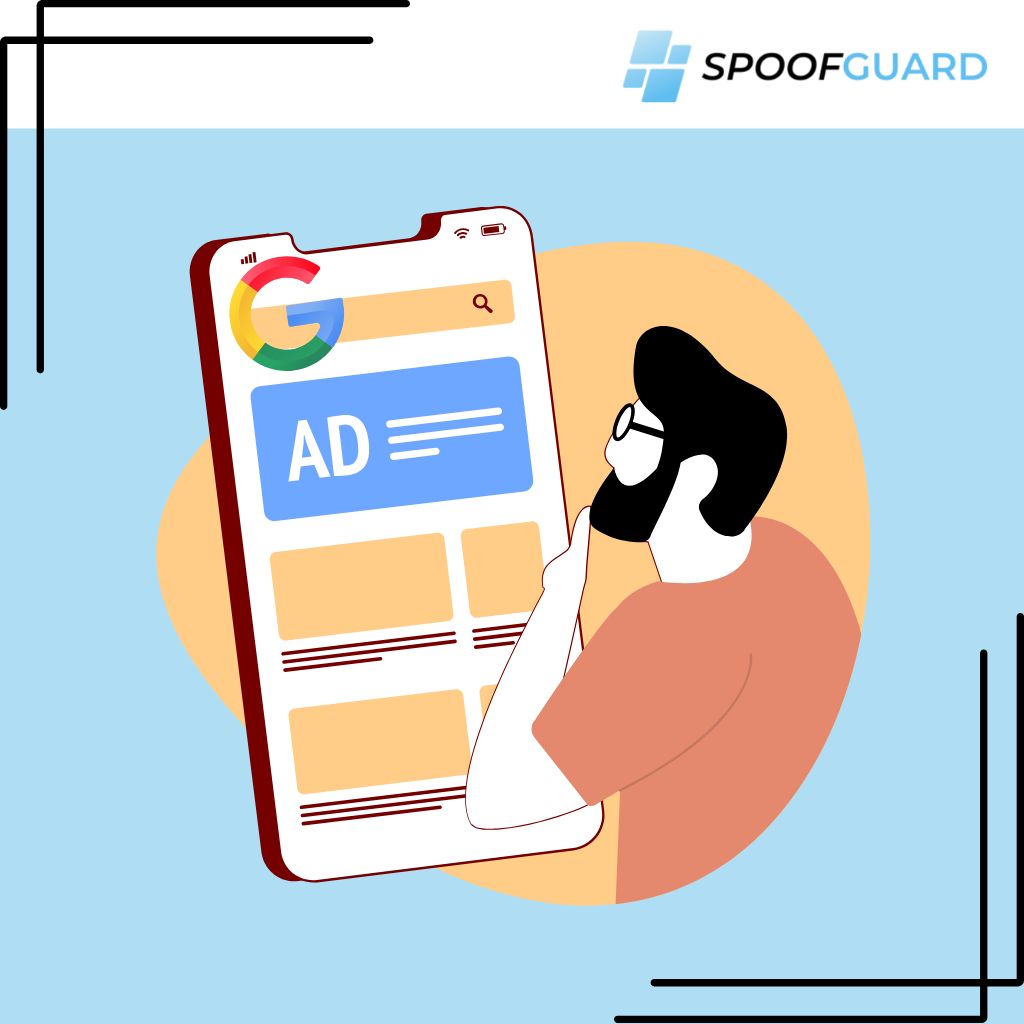
Protect your brand in real time with SpoofGuard. Detect impersonation and phishing attempts before they cause harm with automated takedown.
Request a demo →➤Summary
Unlike traditional phishing emails, these attacks target users already searching for your brand or services. Instead of landing on your legitimate site, they’re redirected to fake login portals, crypto wallet drainers, or harmful software installers. These ads are often geo-targeted, short-lived, and smart enough to bypass standard security filters.
In this guide, we reveal how malvertising via Google Ads works, why it’s so effective, and how SpoofGuard | Domain Monitoring & Anti-Phishing Security identifies and shuts down these threats in real time.
How Google Ads Are Weaponized in Malvertising Campaigns
At first glance, a sponsored result on Google may seem legitimate. But behind the polished headline could lie a phishing scheme ready to exploit unsuspecting users. Here’s how it unfolds:
1. Bidding on Brand-Like Keywords
Cybercriminals actively run ad campaigns targeting branded or high-intent search queries such as:
- “MetaMask download”
- “YourCompany login”
- “Microsoft 365 reset password”
These ads mimic official language and design. When clicked, they lead to fraudulent destinations engineered to harvest sensitive information or inject malware.
2. Cloaked and Obfuscated Redirect Chains
To evade Google’s ad review process and delay detection:
- Display URLs appear legitimate (e.g., trusted domains or nonprofits)
- Users are rerouted through multiple cloaked or hijacked intermediary sites
- The final landing page hosts phishing kits, fake wallets, or malware installers
These layered redirects make detection nearly impossible without specialized monitoring tools.
3. Geo-Targeted Deception
Many malvertising attacks are region-specific, served only to users in the U.S., Europe, or Asia. If your security team isn’t tracking ads in these areas, these attacks may fly completely under the radar. 🌍
4. Use of Expired Domains and Typo Domains
Attackers frequently register lookalike domains or expired ones with similar names to legitimate brands. This practice, also called typoquatting, is designed to trick users with misspelled URLs like “gooogle.com” or “micros0ft-login.com”. These domains are often promoted via ads, increasing their visibility and threat potential.
5. Exploiting Seasonal Trends and Events
Malvertisers often time their campaigns around high-traffic seasons such as tax filing deadlines, Black Friday sales, or software release cycles. During these periods, users are more likely to search for brand-specific help or downloads, making them ripe targets.
The Rising Risk of Google Ads Phishing
Google Ads phishing isn’t just a marketing issue—it’s a cybersecurity emergency. Users trust top search results. When malicious ads are positioned above your real site, you risk:
- Brand reputation damage
- Lost conversions and revenue
- Credential theft or malware infections
- Loss of user trust
And with automated ad optimization, attackers can adjust their campaigns in real-time—improving deception, refining targeting, and multiplying damage before takedowns occur.
Malvertising is particularly dangerous because it preys on user intent. When someone searches for “YourCompany support,” they are already in a vulnerable mindset. Misleading them with a near-perfect copy of your site or a fraudulent support number can lead to financial loss and data breaches.
How SpoofGuard Prevents Google Ads Phishing in Real Time
Unlike email-focused anti-phishing tools, SpoofGuard.io offers a specialized layer of protection across search ads and brand-related paid media. Here’s how it works:
1. Global Google Ads Scraping and Monitoring
SpoofGuard uses automated systems to continuously scrape and analyze Google Ads related to your brand and keyword queries.
- Ads are scanned from multiple regions worldwide
- High-risk keywords are targeted (e.g., login, support, wallet, reset)
- Ad headlines, text, and click-through URLs are collected and classified
This ensures that no attack gets past unnoticed, even in markets where you don’t operate directly.
2. AI-Powered Detection and Risk Scoring
Once an ad is flagged, SpoofGuard conducts deep analysis to assess:
- Logo or branding misuse
- Lookalike login portals or app download prompts
- Linguistic similarities to your brand
Using proprietary detection models, a risk score is assigned. Ads and linked domains scoring above threshold are escalated for action.
This AI-driven approach improves accuracy and speeds up detection, ensuring quick reactions to potential threats.
3. Automated Takedown Execution
SpoofGuard accelerates the takedown process:
- Files complaints with hosting providers and domain registrars
- Submits URLs to Google Safe Browsing and third-party blacklists
- Alerts brand owners and internal teams for coordination
Through automation, we reduce time-to-takedown and stop threats before they go viral. 🚀
4. Custom Alerts and Reporting Dashboards
SpoofGuard also offers real-time alerting and dashboards for security teams to:
- Monitor emerging threats by region or keyword
- Track takedown success and domain removal rates
- Export data for compliance and incident reports
This visibility empowers your team to be proactive instead of reactive.
Practical Tip: Checklist to Spot Google Ads Phishing
Keep your internal team informed with this quick detection checklist 🗃️:
- ✅ Are search ads appearing above your site on branded queries?
- ✅ Do any display URLs feel off or use unfamiliar subdomains?
- ✅ Is the ad copy overly urgent or mismatched with your tone?
- ✅ Do clicks redirect through multiple domains before landing?
- ✅ Has anyone reported strange login prompts or wallet pop-ups?
If the answer is yes to any, immediate review is essential.
Why Traditional Security Tools Miss These Threats
Standard email gateways and endpoint antivirus programs can’t detect Google Ads phishing. Here’s why:
- The attack vector is external search traffic, not email or local files
- Redirections cloak intent, delaying detection by scanners
- Geo-fencing hides campaigns based on user IP or device
- Ad campaigns expire quickly, often within 12–48 hours
Without real-time ad monitoring, you’re blind to this threat. 🚫
Expert Insight: The Cost of Ignoring Malvertising
“If your brand isn’t actively monitoring search ads, you’re not in control of how users find you. You’re letting attackers buy their way to the top of your reputation.” — Cybersecurity Lead, Fortune 500 Retailer
When trust is breached at the search engine level, the consequences cascade into support channels, user retention, and revenue. Ignoring malvertising today means bigger problems tomorrow.
Final Thoughts: Stop Phishing Where It Starts
Google Ads phishing is no longer a niche tactic—it’s a mainstream attack surface. Every click diverted to a fake site is a potential incident waiting to happen.
That’s why SpoofGuard.io is built to protect your brand in the places most others ignore. From monitoring Google Ads across the globe to taking down fraudulent domains, we help you guard the top of your funnel before fraudsters can hijack it.
SpoofGuard detects domain impersonation and phishing threats in real time. Don’t wait until damage is done.
Request a demo →
